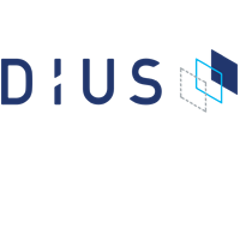pact-jvm
JVM implementation of the consumer driven contract library pact.
From the Ruby Pact website:
Define a pact between service consumers and providers, enabling "consumer driven contract" testing.
Pact provides an RSpec DSL for service consumers to define the HTTP requests they will make to a service provider and the HTTP responses they expect back. These expectations are used in the consumers specs to provide a mock service provider. The interactions are recorded, and played back in the service provider specs to ensure the service provider actually does provide the response the consumer expects.
This allows testing of both sides of an integration point using fast unit tests.
This gem is inspired by the concept of "Consumer driven contracts". See https://martinfowler.com/articles/consumerDrivenContracts.html for more information.
Read Getting started with Pact for more information on how to get going.
Contact
- Twitter: @pact_up
- Slack: Join the chat at https://slack.pact.io/
- Stack Overflow: https://stackoverflow.com/questions/tagged/pact
Links
- For examples of using pact-jvm with spring boot, have a look at https://github.com/Mikuu/Pact-JVM-Example and https://github.com/mstine/microservices-pact
Tutorial (60 minutes)
Learn everything in Pact in 60 minutes: https://github.com/DiUS/pact-workshop-jvm.
The workshop takes you through all of the key concepts of consumer and provider testing using a Spring boot application.
Documentation
Additional documentation can be found at docs.pact.io, in the Pact Wiki, and in the Pact-JVM wiki. Stack Overflow is also a good source of help.
Supported JDK and specification versions:
| Branch | Specification | JDK | Kotlin Version | Scala Versions | Latest Version |
|---|---|---|---|---|---|
| 4.2.x | V4* | 11+ | 1.4.10 | N/A | 4.2.0-beta.0 |
| 4.1.x | V3 | 8-14 | 1.3.72 | N/A | 4.1.9 |
| 4.0.x | V3 | 8-12 | 1.3.71 | N/A | 4.0.10 |
| 3.6.x | V3 | 8 | 1.3.71 | 2.12 | 3.6.15 |
| 3.5.x | V3 | 8 | 1.1.4-2 | 2.12, 2.11 | 3.5.25 |
| 3.5.x-jre7 | V3 | 7 | 1.1.4-2 | 2.11 | 3.5.7-jre7.0 |
| 2.4.x | V2 | 6 | N/A | 2.10, 2.11 | 2.4.20 |
NOTE: V4 specification support is a work in progress. See Pact V4 RFC.
NOTE: The JARs produced by this project have changed with 4.1.x to better align with Java 9 JPMS. The artefacts are now:
au.com.dius.pact:consumer
au.com.dius.pact.consumer:groovy
au.com.dius.pact.consumer:junit
au.com.dius.pact.consumer:junit5
au.com.dius.pact.consumer:java8
au.com.dius.pact.consumer:specs2_2.13
au.com.dius.pact:pact-jvm-server
au.com.dius.pact:provider
au.com.dius.pact.provider:scalatest_2.13
au.com.dius.pact.provider:spring
au.com.dius.pact.provider:maven
au.com.dius.pact:provider
au.com.dius.pact.provider:junit
au.com.dius.pact.provider:junit5
au.com.dius.pact.provider:scalasupport_2.13
au.com.dius.pact.provider:lein
au.com.dius.pact.provider:gradle
au.com.dius.pact.provider:specs2_2.13
au.com.dius.pact.provider:junit5spring
au.com.dius.pact.core:support
au.com.dius.pact.core:model
au.com.dius.pact.core:matchers
au.com.dius.pact.core:pactbroker
Service Consumers
Pact-JVM has a number of ways you can write your service consumer tests.
I Use Scala
You want to look at: scala-pact or specs2
I Use Java
You want to look at: junit for JUnit 4 tests and junit5 for JUnit 5 tests. Also, if you are using Java 8, there is an updated DSL for consumer tests.
I Use Groovy or Grails
You want to look at: groovy or junit
(Use Clojure I)
Clojure can call out to Java, so have a look at junit. For an example look at example_clojure_consumer_pact_test.clj.
I Use some other jvm language or test framework
You want to look at: Consumer
My Consumer interacts with a Message Queue
As part of the V3 pact specification, we have defined a new pact file for interactions with message queues. For an implementation of a Groovy consumer test with a message pact, have a look at PactMessageBuilderSpec.groovy.
Service Providers
Once you have run your consumer tests, you will have generated some Pact files. You can then verify your service providers with these files.
I am writing a provider and want to ...
verify pacts with SBT
You want to look at: scala-pact
verify pacts with Gradle
You want to look at: pact gradle plugin
verify pacts with Maven
You want to look at: pact maven plugin
verify pacts with JUnit tests
You want to look at: junit provider support for JUnit 4 tests and junit5 for JUnit 5 tests
verify pacts with Leiningen
You want to look at: pact leiningen plugin
verify pacts with Specs2
Have a look at specs2
verify pacts with a Spring MVC project
Have a look at spring or Spring MVC Pact Test Runner (Not maintained).
I want to verify pacts but don't want to use sbt or gradle or leiningen
You want to look at: provider
verify interactions with a message queue
As part of the V3 pact specification, we have defined a new pact file for interactions with message queues. The Gradle pact plugin supports a mechanism where you can verify V3 message pacts, have a look at pact gradle plugin. The JUnit pact library also supports verification of V3 message pacts, have a look at junit.
I Use Ruby or Go or something else
The pact-jvm libraries are pure jvm technologies and do not have any native dependencies.
However if you have a ruby provider, the json produced by this library is compatible with the ruby pact library. You'll want to look at: Ruby Pact.
For .Net, there is Pact-net.
For JS, there is Pact-JS.
For Go, there is Pact-go.
Have a look at implementations in other languages.
I Use something completely different
There's a limit to how much we can help, however check out pact-jvm-server
How do I transport my pacts from consumers to providers?
You want to look at: Pact Broker
Which is a project that aims at providing tooling to coordinate pact generation and delivery between projects.