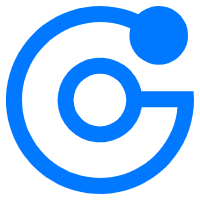GraphCompute SDK for Java
The GraphCompute SDK for Java allows to access GraphCompute Service on Alibaba Cloud. You can access Graph Compute service without the need to generate accesskey-related signature manually. This README document introduces how to obtain and call GraphCompute SDK for Java. If you have any problem while using GraphCompute SDK for Java, please submit an issue.
Requirements
- To use GraphCompute SDK for Java, you must have an Alibaba Cloud account as well as an
AccessKey IDand anAccessKey Secret. Create and view your AccessKey on the RAM console or contact your system administrator. - To use GraphCompute SDK for Java to access the APIs of a product, you must first activate the product on the Alibaba Cloud console if required.
- The GraphCompute SDK for Java requires JDK 1.8 or later.
Installation
If you use Apache Maven to manage Java projects, you need to add following corresponding dependency to the pom.xml files of the projects.
<dependency>
<groupId>com.aliyun</groupId>
<artifactId>aliyun-java-sdk-graphcompute</artifactId>
<version>1.0.1</version>
</dependency>
Examples
The following code example shows several steps to create a Graph Client using GraphCompute SDK for Java :
- Prepare your accessKey and accessSecret
- Prepare your instance domain and port
- Prepare
MessageSerializerfor serialization - Create Gremlin
ClusterandClient
import com.alibaba.maxgraph.credentials.CredentialsManager;
import com.alibaba.maxgraph.io.MaxGraphIORegistry;
import org.apache.tinkerpop.gremlin.driver.*;
import org.apache.tinkerpop.gremlin.driver.MessageSerializer;
import org.apache.tinkerpop.gremlin.driver.ser.GryoMessageSerializerV1d0;
import org.apache.tinkerpop.gremlin.structure.io.gryo.GryoMapper;
public class GraphComputeJavaSDKExample {
public static void main(String[] args) {
Cluster cluster;
Client client;
CredentialsManager credentialsManager;
String accessKey = "This is your accessKey";
String accessSecret = "This is your accessSecret";
String instanceDomain = "This is your instance domain";
int instanceDomainPort = 80; //This is your port of instance domain
credentialsManager = new CredentialsManager(accessKey, accessSecret);
GryoMapper.Builder kryo =
GryoMapper.build().addRegistry(MaxGraphIORegistry.getInstance());
MessageSerializer serializer =
new GryoMessageSerializerV1d0(kryo);
try {
cluster = Cluster.build()
.addContactPoint(instanceDomain)
.port(instanceDomainPort)
.serializer(serializer)
.credentials(credentialsManager.getUserName(),
credentialsManager.getPassword())
.create();
} catch (Exception e) {
throw new IllegalArgumentException("build credentials fail", e);
}
client = cluster.connect();
String query="your Gremlin Query";
ResultSet resultSet = client.submit("g.V()");
...
//don't forget close the connection
client.close();
cluster.close();
}
}
You can find more interesting examples in com.alibaba.maxgraph.examples package. :)