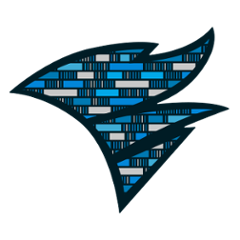Overview
This project provides an easy way to send metrics from your Dropwizard project to AppOptics. It automatically includes the metrics-appoptics library and sets up the reporter based on your application YAML config. For more information on how you can use metrics-appoptics at runtime, please see some example usages.
Usage
There are two steps. First, you must add the dropwizard-metrics-appoptics Maven dependency to your POM file. Second, the application config YAML needs to be updated to configure the AppOptics Reporter, which will send your Metrics data to AppOptics.
First, add the dropwizard-metrics-appoptics dependency in your POM:
For Dropwizard 1.x and greater
Unfortunately we don't support versions prior to Dropwizard 1.x
Find the latest version here.
<dependency>
<groupId>com.appoptics.metrics</groupId>
<artifactId>dropwizard-metrics-appoptics</artifactId>
<version>1.0.1</version>
</dependency>
Next, add a metrics configuration element to your YAML config file:
metrics:
reporters:
- type: appoptics
token: "<AppOptics API Token>"
tags:
static:
tier: webapp
environment:
host: NODE_NAME
...
timeout: [optional (int), number of seconds, defaults to 5]
prefix: [optional (string), prepended to metric names]
name: [optional (string), name of the reporter]
That's it. Once your application starts, your metrics should soon appear in AppOptics.
The static tags are completely defined in the yaml file. The environment tags' names are also defined in the yaml file, but their values are determined by the environment variables at the time the AppOptics reporter is created. In this case, the environment variable with the name NODE_NAME would be queried and then assigned to the tag name host.
Alternative token config
If you wish to not have your token in the configuration, you can alternatively set it with the APPOPTICS_TOKEN environment variable.
Whitelist / Blacklist
By default, all expanded metrics (percentiles, rates) are submitted for each Timer, Histogram, and Meter. If you wish to whitelist only certain metrics, you can do so like this:
metrics:
reporters:
- type: appoptics
token: "<AppOptics API Token>"
tags: ...
timeout: [optional (int), number of seconds, defaults to 5]
prefix: [optional (string), prepended to metric names]
name: [optional (string), name of the reporter]
metricWhitelist:
- PCT_75
- PCT_98
- PCT_99
- RATE_MEAN
- RATE_1_MINUTE
- RATE_5_MINUTE
Similarly, if you wish to blacklist certain expanded metrics, you would do something similar to the above example, but replace metricWhitelist with metricBlacklist.
The full set of expanded metric names that you can specify are:
- MEDIAN
- PCT_75
- PCT_95
- PCT_98
- PCT_99
- PCT_999
- COUNT
- RATE_MEAN
- RATE_1_MINUTE
- RATE_5_MINUTE
- RATE_15_MINUTE
Note that you cannot supply both metricWhitelist and metricBlacklist.
Contributors
- Initial code: Chris Huang