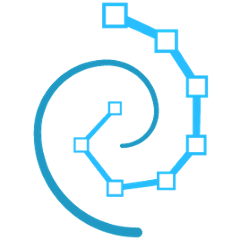Flowman
Flowman is a Spark based ETL program that simplifies the act of writing data transformations. The main idea is that users write so called specifications in purely declarative YAML files instead of writing Spark jobs in Scala or Python. The main advantage of this approach is that many technical details of a correct and robust implementation are encapsulated and the user can concentrate on the data transformations themselves.
In addition to writing and executing data transformations, Flowman can also be used for managing physical data models, i.e. Hive tables. Flowman can create such tables from a specification with the correct schema. This helps to keep all aspects (like transformations and schema information) in a single place managed by a single program.
Noteable Features
- Declarative syntax in YAML files
- Data model management (Create and Destroy Hive tables or file based storage)
- Flexible expression language
- Jobs for managing build targets (like copying files or uploading data via sftp)
- Powerful yet simple command line tool
- Extendable via Plugins
Documentation
You can find comprehensive documentation at Read the Docs.
Installation
You can either grab an appropriate pre-build package at https://github.com/dimajix/flowman/releases or you can build your own version via Maven with
mvn clean install
Please also read BUILDING.md for detailed instructions, specifically on build profiles.
Installing the Packed Distribution
The packed distribution file is called flowman-{version}-bin.tar.gz and can be extracted at any location using
tar xvzf flowman-{version}-bin.tar.gz
Command Line Utils
The primary tool provided by Flowman is called flowexec and is locaed in the bin folder of the installation directory.
General Usage
The flowexec tool has several subcommands for working with objects and projects. The general pattern looks as follows
flowexec [generic options] <cmd> <subcommand> [specific options and arguments]
For working with flowexec, either your current working directory needs to contain a Flowman project with a file project.yml or you need to specify the path to a valid project via
flowexec -f /path/to/project/folder <cmd>
Interactive Shell
With version 0.14.0, Flowman also introduced a new interactive shell for executing data flows. The shell can be started via
flowshell -f <project>
Within the shell, you can interactively build targets and inspect intermediate mappings.