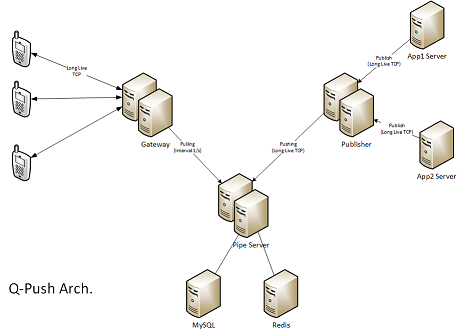QPush
a push server for mobile apps. it is based on Netty.
QPush has four major parts.
- first of all, it is Gateway which is the most important part, and for maintaining connections between mobile apps and servers.
- the second part is the Publisher, which is receiving incoming messages or payloads from app server.
- the third is Pipe, it flows the message from Publisher to Gateway and to the mobile phone at the end.
- the last one is Client, it connects to Publisher and keept this connection. Your App Server can use Client to send message to Publisher directly, by providing some simple configuration such as the Publisher ip address. the overall as following( from qpush_client.properties)
host=127.0.0.1
port=8082
thread_pool=100
QPush uses MySQL as storage. and also uses Redis to pipeline the messages out to Gateway
Payload follows Apple's APNS message structure. as following
{
"aps":
{
"alert": "your message title is here",
"badge": total number of remind,
"sound": "the voice file you want to play while receiving message"
},
"userInfo":
{
"key1": "value1",
"key2": "value2"
}
}
userInfo part is optional. and at the mean time. Apple's APNS message is limited to 256 bytes. you should keep that in mind.