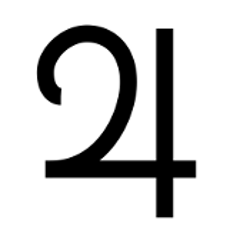MvcRequester
Tools which wrap the MockMvc in a simple matcher of HTTP responses, to write your REST-API tests in a more easy way.
Getting started
You need to add a next dependency:
<dependency>
<groupId>com.jupiter-tools</groupId>
<artifactId>mvc-requester</artifactId>
<version>0.4</version>
</dependency>
And now you can write MVC tests in a more simple way.
Let’s consider the next controller:
@RestController
@RequestMapping("/test")
public class TestController {
@GetMapping("/object")
public SimpleObject getObject() {
return new SimpleObject("test-name", 1987);
}
@GetMapping("/custom-object")
public SimpleObject getWithParams(@RequestParam("name") String name,
@RequestParam("value") int value) {
return new SimpleObject(name, value);
}
@GetMapping("/{id}/object")
public SimpleObject getWithPathVariable(@PathVariable("id") int id) {
return new SimpleObject(String.valueOf(id), id);
}
}
Simple GET request:
@Test
void testReturnAs() throws Exception {
// Act
SimpleObject result = MvcRequester.on(mockMvc)
.to("/test/object")
.get()
.returnAs(SimpleObject.class); (1)
// Asserts
assertThat(result).isNotNull() (2)
.extracting(SimpleObject::getName, SimpleObject::getValue)
.containsOnly("test-name", 1987);
}
-
return received response as a type safety object
-
asserting of the received object with a type safety
Make a GET request with parameters:
@Test
void getWithParams() throws Exception {
// Act
SimpleObject result = MvcRequester.on(mockMvc)
.to("/test/custom-object")
.withParam("name", "custom")
.withParam("value", 10101)
.get()
.returnAs(SimpleObject.class);
// Asserts
assertThat(result).isNotNull()
.extracting(SimpleObject::getName, SimpleObject::getValue)
.containsOnly("custom", 10101);
}
Using path variables
MvcRequester.on(mockMvc)
.to("/users/{name}/acls", "admin") (1)
.get()
.returnAs(AclDto.class);
-
String
adminwill be put instead of{name}variable in the url, before send request.
Checking returned status
@Test
void testCreateObject() throws Exception {
MvcRequester.on(mockMvc)
.to("/objects/create")
.post()
.expectStatus(HttpStatus.CREATED); (1)
}
-
Check the HTTP status of the response
Send POST request with the body
Let’s consider the next controller:
@RestController
@RequestMapping("/test")
public class TestController {
@PostMapping("/object-body")
public SimpleObject postWithBody(@RequestBody SimpleObject body) {
return new SimpleObject(body.getName() + "-test",
body.getValue() + 1000);
}
}
SimpleObject postBody = new SimpleObject("body", 987); (1)
SimpleObject result = MvcRequester.on(mockMvc)
.to("/test/object-body")
.post(postBody) (2)
.returnAs(SimpleObject.class);
-
create an object which will send in the body
-
send a POST request with converting the body to JSON
Expected Parametrized Type
For example, we consider an API which return the list of entities:
@RestController
@RequestMapping("/objects")
public class TestController {
@GetMapping("/list")
public List<SimpleObject> getObject() {
SimpleObject a = new SimpleObject("AAA", 1);
SimpleObject b = new SimpleObject("BBB", 1);
SimpleObject c = new SimpleObject("CCC", 1);
return Arrays.asList(a, b, c);
}
}
and we can test it like that:
@Test
void parametrizedType() throws Exception {
// Act
List<SimpleObject> objectList = MvcRequester.on(mockMvc)
.to("/objects/list")
.get()
.doReturn(new TypeReference<List<SimpleObject>>() {});
// Asserts
assertThat(objectList).isNotNull()
.hasSize(3)
.extracting(SimpleObject::getName)
.containsOnly("AAA", "BBB", "CCC");
}
Use custom headers in request
MvcRequester.on(mockMvc)
.to("test/headers/check")
.withHeader("custom-header", "12345")
.get();
Upload the MultipartFile
byte[] data = "file content".getBytes();
MvcRequester.on(mockMvc)
.to("/test/create")
.withFile("data",
"filename.txt",
MimeType.valueOf("text/plain"),
data)
.upload();
Authorization
OAuth
MvcRequester.on(mockMvc)
.to("/test/oauth")
.withOAuth(TOKEN)
.get();
will send a request with the next header:
Authorization: Bearer {TOKEN}
Basic Authorization
String result = MvcRequester.on(mockMvc)
.to("/test/basic")
.withBasicAuth("root", "12345")
.post()
will send a request with the next header:
Authorization: Basic {base64}
Response charset
To get a response in the specific charset you can use MvcRequestResult.charset method, for example when we expect a response in cp1251:
String response = MvcRequester.on(mockMvc)
.to("/api/endpoint")
.get()
.charset(Charset.forName("cp1251"))
.returnAsPrimitive(String.class);
By default MvcRequester uses the UTF-8 charset.