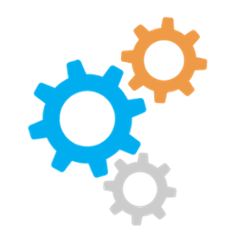Getting Started
-
Configure the classpath
buildscript { ... dependencies { ... classpath 'com.sdklite.publishing:maven:0.1.0' } } -
Apply the plugin
apply plugin: 'com.sdklite.publishing.maven'
-
Configure properties for Maven
Properties Description Default Value groupThe groupId project.groupartifactIdThe artifactId project.nameversionThe version project.versionpackagingThe packaging aar urlThe project URL project.SCM_URLSCM_URLThe SCM URL SCM_CONNECTIONThe SCM connection URI SCM_DEV_CONNECTIONThe SCM connection URI for developer LICENSE_NAMEThe license name LICENSE_URLThe license URL LICENSE_DISTThe license distribution DEVELOPER_IDThe ID of developer ${user.name}DEVELOPER_NAMEThe name of developer ${user.name}RELEASE_REPOSITORY_URLThe repository URL for release ~/.m2/repositorySNAPSHOT_REPOSITORY_URLThe repository URL for snapshot ~/.m2/repositoryREPOSITORY_USERNAMEThe username REPOSITORY_PASSWORDThe password -
Deploy the library
$ ./gradlew clean uploadArchives
By default a library only publishes its release variant. You can control which variant gets published:
android { defaultPublishConfig 'debug' }