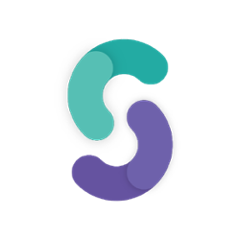Statful Client for Java
Statful client for Java. This client is intended to gather metrics and send them to Statful.
Table of Contents
- Supported Versions of Java
- Configuration
- Quick Start
- Custom Transport
- Examples
- Reference
- Authors
- License
Supported Versions of Java
| Statful client Version | Tested Java versions |
|---|---|
| 2.x.x | Java 8 |
Configuration
Add one of the following snippets to your POM.xml file.
Configuration for UDP client
<dependency>
<groupId>com.statful.client</groupId>
<artifactId>udp-client</artifactId>
<version>${statful-client.version}</version>
</dependency>
Configuration for HTTP client
<dependency>
<groupId>com.statful.client</groupId>
<artifactId>http-client</artifactId>
<version>${statful-client.version}</version>
</dependency>
Using AspectJ
Configuration
Configure your project to weave your application as you like but don't forget to include the following dependencies on your project:
<dependency>
<groupId>com.statful.client</groupId>
<artifactId>aspects</artifactId>
<version>${statful-client.version}</version>
</dependency>
<dependency>
<groupId>org.aspectj</groupId>
<artifactId>aspectjrt</artifactId>
<version>${aspectj.version}</version>
</dependency>
Then, you must set StatfulAspect with your StatfulClient instance:
StatfulAspect statfulAspect = Aspects.aspectOf(StatfulAspect.class);
statfulAspect.setStatfulClient(statfulClient());
You must include the aspect on your AspectJ configuration:
<weaver>
<include within="com.statful.client.aspects.*"/>
</weaver>
<aspects>
<aspect name="com.statful.client.aspects.StatfulAspect"/>
</aspects>
Annotation
After configuring StatfulAspect, you can use @Timer to annotate your methods and measure the time of execution.
@Timer(name = "execution", tags = {"controller", "Entities", "method", "postEntity"})
public Response<Status> postEntity(Entity entity) {
// ...
}
The above example would send a metric named application.timer.execution with the configured tags and the default timer aggregations.
Quick start
After declaring Statful Client as a dependency, you are ready to use it. The quickest way is to do the following:
// Instantiates a new HTTP client and build the configuration fluently
StatfulClient client = StatfulFactory.buildHTTPClient().with()
.token("STATFUL_API_TOKEN")
.build();
// Send a metric
client.counter("transactions", 1).send();
IMPORTANT: This configuration uses the default host and port. You can learn more about configuration in Reference.
Custom Transport
You can add support for your own custom transport, besides the currently supported HTTP and UDP. To adapt the client to your implementation, you must perform two steps:
- Implement the
TransportSenderinterface, which defines a method to send metric using your own transport. - Implement a client factory by extending the abstract class CustomStatfulFactory`.
By extending implementing TransportSender buildTransportSender(final ClientConfiguration configuration), your custom TransportSender` implementation has access to all global client configuration, as well as the asynchronous sending of metrics, so you only need to worry about sending metrics.
Custom Transport Example
First implement the TransportSender interface, then you can implement your client factory similar to the following way:
public final class StatfulFactory {
private static final ThriftClientFactory THRIFT_CLIENT_FACTORY = new ThriftClientFactory();
private StatfulFactory() { }
public static StatfulClientBuilder buildThriftClient() {
// The client is built with default underlying mechanism used in HTTP and UDP transports, including asynchronous sending
return THRIFT_CLIENT_FACTORY.buildClient();
}
private static class ThriftClientFactory extends CustomStatfulFactory {
ThriftClientFactory() {
super(Transport.OTHER);
}
@Override
protected TransportSender buildTransportSender(final ClientConfiguration configuration) {
// Has access to global configuration
return new ThriftSender(configuration.getHost(), configuration.getPort());
}
}
}
To use your code, you need to include the following Statful dependency in your POM.xml file:
<dependency>
<groupId>com.statful.client</groupId>
<artifactId>core</artifactId>
<version>${statful-client.version}</version>
</dependency>
And then, use your own implementation to send metrics:
StatfulClient client = StatfulFactory.buildThriftClient().with()
.app("AccountService")
.host("statful-relay.yourcompany.com")
.tag("cluster", "production")
.build();
client.gauge("testGauge", 10).send();
HTTP Authentication Token
If you implement HTTP-based transport, you need to send the M-Api-Token header with your token. You can access the token name inside your client factory using ClientConfiguration.TOKEN_HEADER.
Avoiding metrics back-pressure
When the rate of metrics sent to the Statful client is too high, metrics start to be lost and warn log messages are printed. To help reduce this problem there are multiple configuration parameters that can be useful:
- timeout: Reducing communication timeout, for when the network latency is too high, helps free busy workers sooner to handle other metrics in the buffer.
- workerPoolSize: Increase the workers pool (default is 1). Note that each worker spawns a thread and, if too many workers are spawn, thread contention could start to be a problem.
- flushSize and flushInterval: Increasing metrics flush size and interval helps reducing back-pressure but it'll have memory impact and and the payload size sent to Statful will be bigger.
Examples
You can find here some useful usage examples of the Statful Client. In the following examples is assumed you have already included Statful Client in your project.
UDP Configuration
Creates a simple UDP configuration for the client.
StatfulClient client = StatfulFactory.buildUDPClient().with()
.host("statful-relay.yourcompany.com")
.app("AccountService")
.tag("cluster", "production")
.build();
HTTP Configuration
Creates a simple HTTP API configuration for the client.
StatfulClient client = StatfulFactory.buildHTTPClient().with()
.app("AccountService")
.token("STATFUL_API_TOKEN")
.tag("cluster", "production")
.build();
Defaults Configuration Per Method
Creates a configuration for the client with custom default options per method.
StatfulClient client = StatfulFactory.buildHTTPClient().with()
.tag("cluster", "production")
.token("STATFUL_API_TOKEN")
.counter(agg(AVG)).counter(aggFreq(FREQ_180))
.gauge(agg(FIRST)).gauge(aggFreq(FREQ_180))
.timer(agg(COUNT)).timer(aggFreq(FREQ_180))
.timer(tag("cluster", "qa"))
.build();
Mixed Complete Configuration
Creates a configuration defining a value for other available options.
StatfulClient client = StatfulFactory.buildHTTPClient().with()
.token("STATFUL_API_TOKEN")
.namespace("application")
.isDryRun(true)
.flushInterval(5000)
.flushSize(50)
.timeoutMs(300)
.workerPoolSize(2)
.connectionTimeoutMs(300)
.connectionPoolSize(4)
.sampleRate(10)
.secure(false)
.build();
Add metrics
Creates a simple client configuration and use it to send some metrics.
StatfulClient client = StatfulFactory.buildHTTPClient().with()
.app("AccountService")
.token("TOKEN")
.tag("cluster", "production")
.build();
// Send three different metrics (gauge, timer and a counter)
client.gauge("testGauge", 10).send();
client.timer("testTimer", 100).send();
client.counter("testTimer", 1).send();
client.put("testCustomMetric", 1).send();
// Metric to be sent with tags
client.counter("testCounter", 1).with()
.tag("host", "localhost").tag("status", "SUCCESS")
.send();
Add aggregated metrics
Create a simple client configuration and use it to store previously aggregated metrics. This is useful for existing collectors that expose metrics aggregated over periods of time.
StatfulClient client = StatfulFactory.buildHTTPClient().with()
.app("AccountService")
.token("TOKEN")
.tag("cluster", "production")
.build();
// Send three different metrics (gauge, timer and a counter)
client.aggregatedGauge("testGauge", 10, Aggregation.AVG, AggregationFreq.FREQ_120).send();
client.aggregatedTimer("testTimer", 100, Aggregation.AVG, AggregationFreq.FREQ_10).send();
client.aggregatedCounter("testTimer", 1, Aggregation.SUM, AggregationFreq.FREQ_10).send();
client.aggregatedPut("testCustomMetric", Aggregation.COUNT, AggregationFreq.FREQ_180).send();
// Metric to be sent with tags
client.aggregatedCounter("testCounter", 1, Aggregation.SUM, AggregationFreq.FREQ_30).with()
.tag("host", "localhost").tag("status", "SUCCESS")
.send();
Reference
Detailed reference if you want to take full advantage from Statful.
Global configuration
The custom options that can be set on config param are detailed below.
| Option | Description | Type | Default | Required |
|---|---|---|---|---|
| app | Defines the application global name. If specified sets a global tag app=setValue. |
String |
none | NO |
| dryRun | Defines if metrics should be output to the logger instead of being sent. Log level is DEBUG. | boolean |
false |
NO |
| flushInterval | Defines the periodicity of buffer flushes in miliseconds. | int |
3000 |
NO |
| flushSize | Defines the maximum buffer size before performing a flush. | int |
1000 |
NO |
| namespace | Defines the global namespace. | String |
application |
NO |
| sampleRate | Defines the rate sampling. Should be a number between [1, 100]. | int |
100 |
NO |
| tags | Defines a list global tags. | String, String pairs |
Empty list of tags | NO |
| host | Defines the host name to where the metrics should be sent. | String |
api.statful.com |
NO |
| port | Defines the port. | int |
443 |
NO |
| token | Defines the authentication token to be used. | String |
none | NO |
| timeout | Defines the timeout for the transport layers in miliseconds. Must be set inside api. | long |
2000 |
NO |
| secure | Enable or disables HTTPS. | boolean |
true |
NO |
| connectTimeout | Connection timeout for http/tcp transports in milliseconds. | long |
500 |
NO |
| connectionPoolSize | Connection pool size. | int |
10 |
NO |
| workerPoolSize | Asynchronous workers pool size. | int |
1 |
NO |
Methods
// normal methods
client.counter("testCounter", 1).with().aggregations(SUM).send();
client.gauge("testGauge", 10).with().tag("host", "localhost").send();
client.timer("testTimer", 200).with().namespace("sandbox").send();
client.metric("testCustomMetric").with().namespace("my-namespace").send();
client.counter("transactions").with().tag("host", "localhost").tag("status", "SUCCESS").send();
client.counter("transactions").with().aggregations(AVG, P90).aggFreq(FREQ_10).send();
// aggregated methods
client.aggregatedGauge("testGauge", 10, Aggregation.AVG, AggregationFreq.FREQ_120).send();
client.aggregatedTimer("testTimer", 100, Aggregation.AVG, AggregationFreq.FREQ_10).send();
client.aggregatedCounter("testTimer", 1, Aggregation.SUM, AggregationFreq.FREQ_10).send();
client.aggregatedPut("testCustomMetric", Aggregation.COUNT, AggregationFreq.FREQ_180).send();
The methods for sending metrics receive a metric name and a metric value as arguments and send a counter/gauge/timer/custom metric. Read the methods options reference bellow to get more information about the default values.
| Option | Description | Default for Counter | Default for Gauge | Default for Timer | Default for Custom Metric |
|---|---|---|---|---|---|
| aggregations | Defines the aggregations to be executed. These aggregations are merged with the ones configured globally, including method defaults. Valid Aggregations: AVG, COUNT, SUM, FIRST, LAST, P90, P95, P99 MIN, MAX |
SUM, COUNT |
LAST |
AVG, P90, COUNT |
none |
| aggFreq | Defines the aggregation frequency in seconds. It overrides the global aggregation frequency configuration. Valid Aggregation Frequencies: 10, 30, 60, 120, 180, 300 |
10 |
10 |
10 |
10 |
| namespace | Defines the namespace of the metric. It overrides the global namespace configuration. | application |
application |
application |
application |
| tags | Defines the tags of the metric. These tags are merged with the ones configured globally, including method defaults. | none | none | unit: 'ms' |
none |
| timestamp | Defines the timestamp of the metric. This timestamp is a POSIX/Epoch time in seconds. | current timestamp |
current timestamp |
current timestamp |
current timestamp |
Note that calling the
aggregationsmethod on theaggregatedXmethods will throwUnsupportedOperationException.
Enabling/disabling Statful
// The following metric will be sent to Statful
statful.enable();
statful.counter("transactions").send();
// The following metric will NOT be sent to Statful
statful.disable();
statful.counter("transactions").send();
Authors
License
Statful Java Client is available under the MIT license. See the LICENSE file for more information.