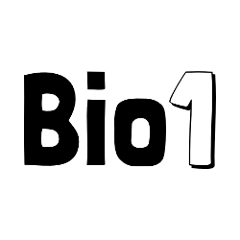PBS Java API
A simple Java API for interfacing with a PBS cluster.
Examples
Given the following PBS script from the agaveapi/torque repository.
#!/bin/bash
#PBS -l walltime=00:1:00
#PBS -l nice=19
#PBS -q debug
date
hostname
sleep 5
date
qsub
You can submit to a PBS server with the following code.
String scriptLocation = PBS001.class.getResource("/torque.submit").getFile();
String jobId = PBS.qsub(scriptLocation);
System.out.println(String.format("Job ID %s", jobId));
Which would be equivalent to qsub /${HOME}/workspace/project/torque.submit. The returned output is probably similar to "0.localhost", with the job id and the node name.
tracejob
Or you could query the server for information about the job.
CommandOutput co = PBS.traceJob("0", 30);
System.out.println(co.getOutput());
Which is similar to tracejob 0, and will probably return something similar to:
[root@localhost 5.0.0]# tracejob 0
/var/spool/torque/server_logs/20150920: No such file or directory
/var/spool/torque/mom_logs/20150920: No such file or directory
/var/spool/torque/sched_logs/20150920: No such file or directory
Job: 0.localhost
09/20/2015 10:11:55 A queue=debug
09/20/2015 10:11:55 A user=testuser group=testuser jobname=torque.submit
queue=debug ctime=1442740315 qtime=1442740315
etime=1442740315 start=1442740315
owner=testuser@localhost exec_host=localhost/0
Resource_List.nice=19 Resource_List.walltime=00:01:00
09/20/2015 10:12:00 A user=testuser group=testuser jobname=torque.submit
queue=debug ctime=1442740315 qtime=1442740315
etime=1442740315 start=1442740315
owner=testuser@localhost exec_host=localhost/0
Resource_List.nice=19 Resource_List.walltime=00:01:00
session=235 end=1442740320 Exit_status=0
resources_used.cput=00:00:00 resources_used.mem=0kb
resources_used.vmem=0kb
resources_used.walltime=00:00:05
API JavaDocs
The API JavaDocs are published in the gh-pages of this GitHub repository, and are publicly available at http://biouno.org/pbs-java-api/
Developers guide
Contributions as pull requests, issues or comments and suggestions are welcome. Please use the BioUno mailing lists to send us your feedback. For pull requests and issues, use the project repository in GitHub, please.
Testing PBS servers with Docker
You can use Docker to create a container running Linux and a Torque PBS server with the following commands.
docker run -d -h docker.example.com \
-p 10022:22 \
--privileged \
--name torque \
agaveapi/torque
Or to expose the PBS ports.
docker run -d -h docker.example.com \
-p 10022:22 \
-p 15001:15001 \
-p 15002:15002 \
-p 15003:15003 \
-p 15004:15004 \
--privileged \
--name torque \
agaveapi/torque
And later start it with docker start torque when necessary.
We are using the agaveapi/torque image.
Publishing the JavaDocs to GitHub
We use ghp-import to publish the API JavaDocs to GitHub, with the following commands:
mvn clean javadoc:javadoc && ghp-import -n -m "Publish JavaDocs to gh-pages branch" -p target/site/apidocs/
The first statement cleans the existing reports, and creates the JavaDocs reports using the Maven plug-in. The second statement calls ghp-import passing the location of the API JavaDocs, which is used as working directory to commit to gh-pages branch.