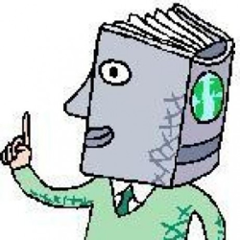OpenRegex
OpenRegex is written by Michael Schmitz at the Turing Center http://turing.cs.washington.edu/. It is licensed under the lesser GPL. Please see the LICENSE file for more details.
Introduction
OpenRegex is an efficient and flexible token-based regular expression language and engine. Most regular expression implementations are closed to run only over characters. Although this is the the most common application for regular expressions, OpenRegex does not have this restriction. OpenRegex is open to any sequences of user-defined objects.
Applied to Natural Language
For example, OpenRegex is used in the R2A2 extension to ReVerb, an open-domain information extractor, to determine argument boundaries. In this case, tokens are words in English sentences with additional information (the string of the word, the part-of-speech tag, and the chunk tag).
case class WordToken(string: String, postag: String, chunk: String)
Now that we have defined our token, we can build up a sentence (a NLP library such as OpenNLP can help out here). We will also need to define a way to translate each token in the expression (text between ) into an expression that can be applied to a word token.
def compile(string: String): RegularExpression[WordToken] = {
// create a parser for regular expression language that have
// the same token representation
val parser =
new RegularExpressionParser[WordToken]() {
// Translate an string "part=value" into a BaseExpression that
// checks whether the part of a WordToken has value 'value'.
override def factory(string: String): BaseExpression[WordToken] = {
new BaseExpression[WordToken](string) {
val Array(part, quotedValue) = string.split("=")
val value = quotedValue.drop(1).take(quotedValue.size - 2)
override def apply(entity: WordToken) = {
part match {
case "string" => entity.string equalsIgnoreCase value
case "postag" => entity.postag equalsIgnoreCase value
case "chunk" => entity.chunk equalsIgnoreCase value
}
}
}
}
}
parser.parse(string)
}
Now we can compile a regular expression and apply it to a sentence. Consider the following pattern. The first line defines a non-matching group that matches a determiner ("a", "an", or "the"). The second line matches a sequence of part-of-speech tags ("JJ" is adjective, "NNP" is proper noun, and "NN" is common noun).
(?:<string='a'> | <string='an'> | <string='the'>)?
<postag="JJ">* <postag='NNP'>+ <postag='NN'>+ <postag='NNP'>+
We can try applying it to a couple of sentences.
- The US president Barack Obama is travelling to Mexico.
regex.find(sentence).groups.get(0) matches "The US president Barack Obama"
- If all the ice melted from the frigid Earth continent Antarctica, sea levels would rise hundreds of feet.
regex.find(sentence).groups.get(0) matches "the frigid Earth continent Antarctica"
We may want to pull out the text from certain parts of our match. We can do this with either named or unnamed groups. Consider the following new form of the pattern and the sentence in example 2.
(?:<string="a"> | <string="an"> | <string="the">)? <postag="JJ">*
(<arg1>:<postag='NNP'>+) (<rel>:<postag='NN'>+) (<arg2>:<postag='NNP'>+)
regex.find(sentence).groups.get(0) matches "the frigid Earth continent Antarctica"
regex.find(sentence).groups.get(1) matches "Earth"
regex.find(sentence).groups.get(2) matches "continent"
regex.find(sentence).groups.get(2) matches "Antarctica"
regex.find(sentence).group("arg1") matches "Earth"
regex.find(sentence).group("rel") matches "continent"
regex.find(sentence).group("arg2") matches "Antarctica"
Supported Constructs
The regular expression library supports the following constructs.
| alternation
? option
* Kleene-star
+ plus
^ beginning
$ end
{x,y} match at least x but not more than y times
() matching groups
(?:) non-matching groups
(<name>:) named groups
Most of these operators work the same as in java.util.regex. Presently, however, alternation binds to its immediate neighbors. This means that <a> <b> | <c> means <a> (?:<b> | <c>) whereas in Java it would mean (?:<a> <b>) | <c>. This may change in a future release so it is advised that the alternation arguments be made explicit with non-matching groups.
All operators are greedy, and there are no non-greedy counterparts. Backreferences are not supported because the underlying representation only supports regular languages (backreferences are not regular).
Simple Java Example
The NLP example is rather complex but it shows the power of OpenRegex. For a simpler example, look at RegularExpressions.word. This is a static factory method for a simple word-based regular expression where only the string is considered. This factory is used in the test cases.
You can also play around with RegularExpressions.word by running the main method in RegularExpression and specifying an expression with arg1.
sbt 'run-main edu.washington.cs.knowitall.regex.RegularExpression "<the> <fat>* <cows> <are> <mooing> (?:<loudly>)?"'
Logic Expressions
Included is an engine for parsing and evaluating logic expressions. For example, you might want to extend the NLP regular expression language to be able to check multiple fields in a single regular expression token. If you assumed each regular expression token to be a logic expression, you could write patterns such as the following.
<string="the" & postag="DT"> <postag="JJ"> <string="earth" | postag="NNP">
Extending the regular expression in this way is easy. It only involves rewriting the apply method in BaseExpression inside the compile method. Most of the code below existed before--now it's just moved outside the apply method.
val logic = new LogicExpressionParser[WordToken] {
override def factory(expr: String) = {
new Arg.Pred[WordToken](expr) {
val Array(part, quotedValue) = expr.split("=")
val value = quotedValue.drop(1).take(quotedValue.size - 2)
override def apply(entity: WordToken) = part match {
case "string" => entity.string == value
case "postag" => entity.postag == value
case "chunk" => entity.chunk == value
}
}
}
}.parse(value)
override def apply(entity: WordToken) = {
logic.apply(entity)
}
Play around with logic expression by using the main method in LogicExpression.
sbt 'run-main edu.washington.cs.knowitall.logic.LogicExpression'
You can enter logic expressions such as "true & false" or "true | false" and have them evaluated interactively.
Implementation
Regular expressions are evaluated using Thomson NFA, which is fast and does not have the pathological cases that most regular expression libraries have. For more information about Thomson NFA in comparison to recursive backtracking, read http://swtch.com/~rsc/regexp/regexp1.html. Future work may involve compiling NFAs to DFAs.
Future Work
- Compile to DFA.
- Use parser combinators for parsing regular expressions.