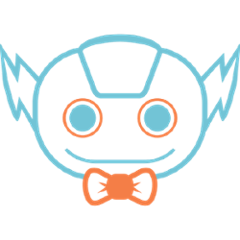Google Cloud Native Spring Boot PetClinic
Example Petclinic deployment on Google Cloud Platform into Google Kubernetes Engine with Istio. This is based on Spring PetClinic Microservices
This example has:
- Observability and Monitoring
- Stackdriver Trace
- Stackdriver Monitorning
- Stackdriver Logging
- Stackdriver Debugging
- Stackdriver Profiling
- Spring Boot Petclinic Example with Google Cloud Native configuration
- Spring Cloud GCP
- Removed Eureka, Hystrix, Ribbon, Config Server, Gateway, and many other components, because they are provided by Kubernetes and Istio.
- Eureka -> Kubernetes Service
- Config Server -> Kubernetes Config Map
- Gateway -> Kubernetes Ingress
- Hystrix -> Istio
- Ribbon -> Istio
- Build
- Spotify's dockerfile-maven-plugin
- DevOps
- Travis CI
Google Cloud Platform Project
Create a new Project if you haven't done so already.
$ export PROJECT_ID=...
$ gcloud project create $PROJECT_ID
Set the default Project ID:
$ gcloud config set core/project $PROJECT_ID
Kubernetes Engine Cluster
Use gcloud to provision a multi-zone Kubernetes Engine cluster.
$ gcloud services enable compute.googleapis.com container.googleapis.com
$ CLOUDSDK_CONTAINER_USE_V1_API_CLIENT=false
$ gcloud container clusters create petclinic-cluster \
--cluster-version=1.9.6 \
--region=us-central1 \
--num-nodes=2 \
--machine-type=n1-standard-2 \
--enable-autorepair \
--no-enable-cloud-logging \
--no-enable-cloud-monitoring
Istio
Install the basics:
$ ISTIO_VERSION=0.7.1
$ curl -L https://git.io/getLatestIstio | sh -
$ cd istio-$ISTIO_VERSION
$ kubectl apply -f install/kubernetes/istio.yaml --as=admin --as-group=system:masters
Update Sidecar Injector to limit Istio to 10.0.0.0/8 network:
- Open
install/kubernetes/istio-sidecar-injector-configmap-release.yaml - Update the
initContainersargsblock:
...
initContainers:
- name: istio-init
image: docker.io/istio/proxy_init:0.7.1
args:
- "-p"
- {{ .MeshConfig.ProxyListenPort }}
- "-u"
- 1337
# ADD THE FOLLOWING LINES
- -i
- 10.0.0.0/8
# ADD THE ABOVE LINES
...
Install Sidecar Injector:
$ install/kubernetes/webhook-create-signed-cert.sh \
--service istio-sidecar-injector \
--namespace istio-system \
--secret sidecar-injector-certs
$ kubectl apply -f install/kubernetes/istio-sidecar-injector-configmap-release.yaml
$ cat install/kubernetes/istio-sidecar-injector.yaml | \
./install/kubernetes/webhook-patch-ca-bundle.sh > \
install/kubernetes/istio-sidecar-injector-with-ca-bundle.yaml
$ kubectl apply -f install/kubernetes/istio-sidecar-injector-with-ca-bundle.yaml
Enable Sidecar Injector on default namespace:
$ kubectl label namespace default istio-injection=enabled
Spanner
$ gcloud spanner instances create petclinic --config=regional-us-central1 --nodes=1 --description="PetClinic Spanner Instance"
$ gcloud spanner databases create petclinic --instance=petclinic
$ gcloud spanner databases ddl update petclinic --instance=petclinic --ddl="$(<petclinic/db/spanner.ddl)"
Debugging and Profiling
$ gcloud services enable cloudprofiler.googleapis.com clouddebugger.googleapis.com
Generate Service Account
Create a new Service Account for the microservices:
$ gcloud iam service-accounts create petclinic --display-name "PetClinic Service Account"
Grant IAM Roles to the Service Account:
$ gcloud projects add-iam-policy-binding $PROJECT_ID \
--member serviceAccount:petclinic@$PROJECT_ID.iam.gserviceaccount.com \
--role roles/cloudprofiler.agent
$ gcloud projects add-iam-policy-binding $PROJECT_ID \
--member serviceAccount:petclinic@$PROJECT_ID.iam.gserviceaccount.com \
--role roles/clouddebugger.agent
$ gcloud projects add-iam-policy-binding $PROJECT_ID \
--member serviceAccount:petclinic@$PROJECT_ID.iam.gserviceaccount.com \
--role roles/cloudtrace.agent
$ gcloud projects add-iam-policy-binding $PROJECT_ID \
--member serviceAccount:petclinic@$PROJECT_ID.iam.gserviceaccount.com \
--role roles/spanner.databaseUser
Create a new JSON Service Account Key. Keep it secure!
$ gcloud iam service-accounts keys create ~/petclinic-service-account.json \
--iam-account petclinic@$PROJECT_ID.iam.gserviceaccount.com
Build
Compile and Install to Maven
$ mvn install
Build Docker Images
Build all images:
$ mvn package install -PbuildDocker
Build just one image:
$ mvn package install -PbuildDocker -pl spring-petclinic-customers-service
Run
Docker Compose
Update docker-compose.yml file so that secrets.petclinic-credentials.file points to the JSON file.
Run everything:
$ echo "PROJECT_ID=$PROJECT_ID" > .env
$ docker-compose up
Kubernetes
Store Service Account as a Kubenetes Secret:
$ kubectl create secret generic petclinic-credentials --from-file=$HOME/petclinic-service-account.json
Deploy Application:
$ kubectl apply -f kubernetes/
Deploy Route Rules:
$ kubectl apply -f istio/
Travis CI/CD
Install the Travis CLI:
$ brew install travis
Or, follow the Travis CLI Installation instruction
Login to Travis
$ travis login
Or, optionally login with travis login --github-token=... to avoid typing password, etc.
Configure Docker credentials:
$ travis env set DOCKER_USERNAME your_username
$ travis env set DOCKER_PASSWORD your_password
Create a CI/CD Service Account, assign roles, and create a JSON file:
$ gcloud iam service-accounts create travis-ci --display-name "Travis CI/CD"
$ gcloud projects add-iam-policy-binding $PROJECT_ID \
--member serviceAccount:travis-ci@$PROJECT_ID.iam.gserviceaccount.com \
--role roles/container.developer
$ gcloud iam service-accounts keys create ~/travis-ci-petclinic.json \
--iam-account travis-ci@$PROJECT_ID.iam.gserviceaccount.com
Encrypt and Store the Travis CI/CD Service Account:
$ travis encrypt-file ~/travis-ci-petclinic.json
Travis asks you to add a line to before_install section. Make sure it's updated.
Set the Google Cloud Platform Project ID for reference in the build:
$ travis env set PROJECT_ID $PROJECT_ID
Commit .travis.yml
Generating/updating the separate microservices
Use the following command from the CLI or in your CI/CD pipeline:
jx step split monorepo -o petclinic-gcp --glob "spring-*"