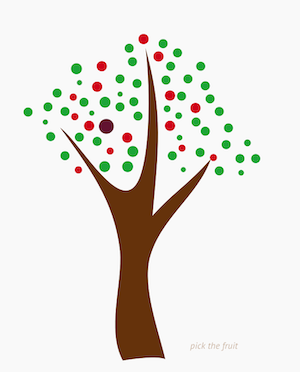Fruit
Fruit is a Java library that can be used to convert html to Java Objects and back follow a certain rule. So, in short, Fruit for Html just like Gson for Json.
Fruit was inspired by Goolge's Gson, and powered by jsoup.
Example
Let me suppose that you have a html file, just like below:
<html>
<head></head>
<body>
<div id='only'>Apple <em>is my favorite fruit.</em></div>
<img src='http://dwz.cn/5USjpv' class="apple"/>
<a href='https://ghui.me' class="author"> ghui</a>
<div id='fruits'>
<div class="fruit" id="1">
<strong class="name">apple</strong>
<strong class="color">red</strong>
</div>
<div class="fruit" id="2">
<strong class="name">orange</strong>
<strong class="color">green</strong>
</div>
<div class="fruit" id="3">
<strong class="name">banana</strong>
<strong class="color">yellow</strong>
</div>
<div class="fruit" id="4">
<strong class="name">pear</strong>
<strong class="color">yellow</strong>
</div>
<div class="fruit" id="5">
<strong class="name">peach</strong>
<strong class="color">pink</strong>
</div>
</div>
</body>
</html>
And now you want to parse the document to a Java Object named FruitInfo, like below:
public class FruitInfo {
private String favorite;
private String favoriteOne;
private String favoriteHtml;
private String img;
private String blog;
private List<Item> items;
public static class Item {
private String name;
private String color;
private int id;
}
}
What would you do ? No bullshit, with Fruit you can just do like below:
- Add
Pickannotation to FruitInfo.
public class FruitInfo {
@Pick("div#only")
private String favorite;
@Pick(value = "div#only", attr = Attrs.OWN_TEXT)
private String favoriteOne;
@Pick(value = "div#only", attr = Attrs.HTML)
private String favoriteHtml;
@Pick(value = "img.apple", attr = Attrs.SRC)
private String img;
@Pick(value = "a.author", attr = Attrs.HREF)
private String blog;
@Pick("div.fruit")
private List<Item> items;
public static class Item {
@Pick("strong.name")
private String name;
@Pick(".color")
private String color;
@Pick(attr = "id")
private int id;
}
}
- Just do pick from the html.
FruitInfo fruitInfo = new Fruit().fromHtml(htmlStr, FruitInfo.class);
Note: There are two field of the Pick annotation, the value field is a
css-like element selector, For more details, visit here.
The second field is optional, and it's default value istext. You can assign ownText(direct text), src, href, and any other exist attr-name in your html tree to it. Just run the junit test code for more detail.
Who uses Fruit ?
Download
- Maven
<dependency>
<groupId>me.ghui</groupId>
<artifactId>Fruit</artifactId>
<version>latest.version</version>
<type>pom</type>
</dependency>
- Gradle
compile 'me.ghui:Fruit:latest.version'
Proguad
-keeppackagenames org.jsoup.nodes
Thanks
License
Copyright 2017 ghui
Licensed under the Apache License, Version 2.0 (the "License"); you may not use this file except in compliance with the License. You may obtain a copy of the License at
http://www.apache.org/licenses/LICENSE-2.0
Unless required by applicable law or agreed to in writing, software distributed under the License is distributed on an "AS IS" BASIS, WITHOUT WARRANTIES OR CONDITIONS OF ANY KIND, either express or implied. See the License for the specific language governing permissions and limitations under the License.