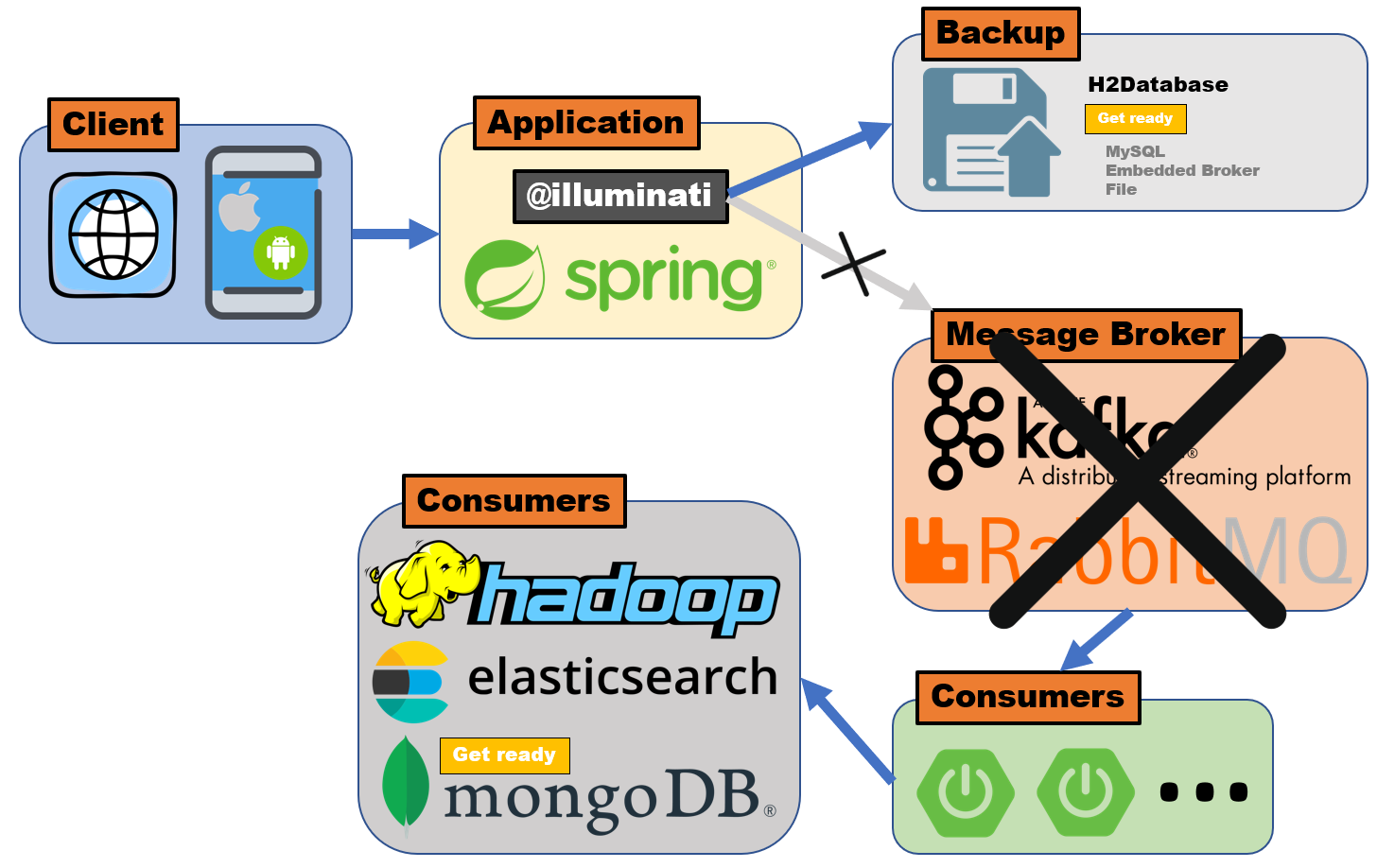Project illuminati
This is a Platform that collects all the data accruing in your Application and shows the data in real time by using Kibana or other tools.
illuminati's intention to develop
There is no garbage data in your Application. It is necessary to identify what data is the most important among the collecting data from your Applications. Also collect and analysis must be performed in different processes. The illuminati is designed to make collect all data easily, and it can be possible scalability working by separated analysis process.
required
- Java8 or higher.
- Java Application that can use AspectJ
- Simple Mode is No infrastructure required
optional
- Message queue (RabbitMQ or Kafka)
- H2 Database (for backup)
recommendations
- ElasticSearch (5.x or higher)
- Hadoop (3.x or higher)
- Kibana
- Spring Cloud Stream - used to create a consumer application
struct of illuminati Project
-
library
-
util
-
sample
data to collect of illuminati.
- Applied server information(IP, HOST_NAME...ETC), status of JVM MEMORY.
- All of client request information.
- All of Header and Cookie
- OS, BROWSER, DEVICE information
- Global Transaction ID generation enables application parent method call order and content traceability.
- Execution methods and parameters on the application.
- Method execution time in Application.
- Value of Method request parameter. (GET, POST)
- Result value of the method request on the application.
- Collect User Event data from Browser by User action. (Key board press or mouse click)
- It can collect Event data from Browser to Server to Response by One Transaction Id.
illuminati is easy to use
- Do not need to create a data type. (No DTO required)
- Agent installation is not required.
- Annotation type is easy to apply.
- Internal method request like the private method can't collect data. For example, if you call the a2 method of class A from the a1 method of class A, you cannot collect data.
illuminati operator method
- Add dependency of MAVEN or Gradle (illuminati)
- Add configuration in illuminati-{phase}.yml, properties (address of queue... etc)
- When execute application with add -Dspring.profiles.active={phase}
- Add "@Illuminati" Annotation to where you want to collect
- Add to Html in <script></script> in illuminatiJsAgent.min.js script file.
illuminati does not affect the origin application logic
- It was developed to have no influence on this logic by using a separate thread and Buffer.
- Drop in performance can occur, but there is no big difference in physical server. (It can happen a little more on virtual machines.)
- Even if an exception occurs in the original application logic, illuminati can also collect the corresponding exception information.
- When the Illuminati collect the Data. If a problems aries. Save that data to separate storage. and If the problem is fixed. data will automatically restore. (Backup function)
- Grace Shutdown mode is supported. (When Backup function is activated.)
struct of illuminati
Basic state
Backup function when there is a problem with the broker
Simple Mode (No infrastructure required. Can be used with Java Console log solutions.)
add to Maven Dependency
* Maven
<dependencies>
<dependency>
<groupId>me.phoboslabs.illuminati</groupId>
<artifactId>illuminati-annotation</artifactId>
<version>1.2.4</version>
</dependency>
<dependency>
<groupId>me.phoboslabs.illuminati</groupId>
<artifactId>illuminati-processor</artifactId>
<version>0.9.9.39</version>
</dependency>
<!-- This is an option. If you add the module, you can turn it on and off without deploying it. -->
<dependency>
<groupId>me.phoboslabs.illuminati</groupId>
<artifactId>illuminati-switch</artifactId>
<version>1.0.18</version>
</dependency>
<!-- This is an option. If you add the module, you can collect Event data from Browser to server to response by one transaction id. -->
<dependency>
<groupId>me.phoboslabs.illuminati</groupId>
<artifactId>illuminati-jscollector</artifactId>
<version>0.5.19</version>
</dependency>
</dependencies>
add to Gradle Dependency
* Gradle
repositories {
jcenter()
}
compile 'me.phoboslabs.illuminati:illuminati-annotation:1.2.4'
compile 'me.phoboslabs.illuminati:illuminati-processor:0.9.9.39'
// This is an option. If you add the module, you can turn it on and off without deploying it.
compile 'me.phoboslabs.illuminati:illuminati-switch:1.0.18'
<!-- This is an option. If you add the module, you can collect Event data from Browser to server to response by one transaction id. -->
compile 'me.phoboslabs.illuminati:illuminati-jscollector:0.5.19'
add @Illuminati to Class
* apply to all sub methods
@Illuminati
@RestController
@RequestMapping(value = "/api/v1/", produces = MediaType.APPLICATION_JSON_VALUE)
public class ApiSampleController {
@RequestMapping(value = "test1")
public String test1 (String a, Integer b) throws Exception {
String testJson = "{\"test\" : 1}";
return testJson;
}
@RequestMapping(value = "test2")
public String test2 (String a, Integer b) throws Exception {
String testJson = "{\"test\" : 2}";
return testJson;
}
}
add @Illuminati to Method
* apply to all target method
@RestController
@RequestMapping(value = "/api/v1/", produces = MediaType.APPLICATION_JSON_VALUE)
public class ApiSampleController {
@RequestMapping(value = "test1")
public String test1 (String a, Integer b) throws Exception {
String testJson = "{\"test\" : 1}";
return testJson;
}
@Illuminati
@RequestMapping(value = "test2")
public String test2 (String a, Integer b) throws Exception {
String testJson = "{\"test\" : 2}";
return testJson;
}
}
(Optional) add to Javascript in HTML & initialization
* javascript
<script src="/js/illuminatiJsAgent.js"></script>
<script type="text/javascript">
illuminatiJsAgent.init();
</script>
add illuminati consumer
- Easily add Consumer using Spring Cloud Stream
- Consumer can transfer data. (ElasticSearch, MongoDB, MySQL, Hadoop, etc.)
- Multiple consumers can receive the same Event data.
- It is easy to increase throughput by dividing data from many consumers.
Illuminati data can be used in Kibana
- Sample of Commerce Data.
License
Project illuminati is licensed under the Apache License, Version 2.0. See LICENSE for full license text.
Copyright 2017 Phoboslabs.me.
Licensed under the Apache License, Version 2.0 (the "License");
you may not use this file except in compliance with the License.
You may obtain a copy of the License at
http://www.apache.org/licenses/LICENSE-2.0
Unless required by applicable law or agreed to in writing, software
distributed under the License is distributed on an "AS IS" BASIS,
WITHOUT WARRANTIES OR CONDITIONS OF ANY KIND, either express or implied.
See the License for the specific language governing permissions and
limitations under the License.