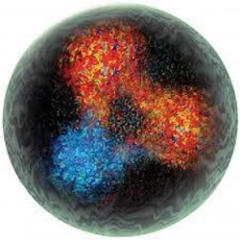jlog 

The Jefferson Lab Java Logbook API for programmatic access to the logbook server.
Usage
The library is a single jar file with no dependencies other than the Java 8+ JVM and standard library. You can obtain the jar file from the Maven Central repository directly or from a Maven friendly build tool with the following coordinates (Gradle example shown):
implementation 'org.jlab:jlog:5.0.0'
You can check the Release Notes to see what has changed in each version.
API
Example
import org.jlab.jlog.LogEntry;
import org.jlab.jlog.exception.LogException;
public class HelloWorldDemo {
public static void main(String[] args) throws LogException {
LogEntry entry = new LogEntry("Hello World", "TLOG");
long lognumber = entry.submitNow();
System.out.println("Successfully submitted log entry number: " + lognumber);
}
}
Configure
Properties
The default configuration properties are located in jlog-default.properties. You can override them by creating your own jlog.properties and including it in your home directory. Or you can programmatically set properties within a Java application using Library.setConfiguration().
Authentication
In order to interact with the logbook server users must authenticate. This is done using a logbook server client certificate, which is assumed to be located in the user's home directory in a file named .elogcert. You can override the location of the certificate with LogEntry.setClientCertificatePath().
Build
This Java 8+ project uses the Gradle 6 build tool to automatically download dependencies and build the project from source:
git clone https://github.com/JeffersonLab/jlog
cd jlog
gradlew build
Note: If you do not already have Gradle installed, it will be installed automatically by the wrapper script included in the source
Note: Jefferson Lab has an intercepting proxy