ets-omxml20
Scope
This test suite validates the XML instances of version 2.0 of the OGC Observations and Measurements - XML Implementation (OMXML) conceptual model.
Visit the project documentation website
How to run the test
1. via IDE (Eclipse, Netbeans, etc.)
Clone this project into the IDE. Set the instance location in the config file which located at the user home folder by default:
${user.home}/test-run-props.xml
You can modify the value of the "entry" element with the key "iut" to locate the testing instance, like:
<?xml version="1.0" encoding="UTF-8"?>
<!DOCTYPE properties SYSTEM "http://java.sun.com/dtd/properties.dtd">
<properties version="1.0">
<comment>Test run arguments</comment>
<!--Modify the instance location here-->
<entry key="iut">https://raw.githubusercontent.com/opengeospatial/ets-omxml20/master/src/test/resources/CountObservation.xml</entry>
<entry key="ics">1</entry>
</properties>
After the configuring, set the starting class to run as java application: org.opengis.cite.om20.TestNGController 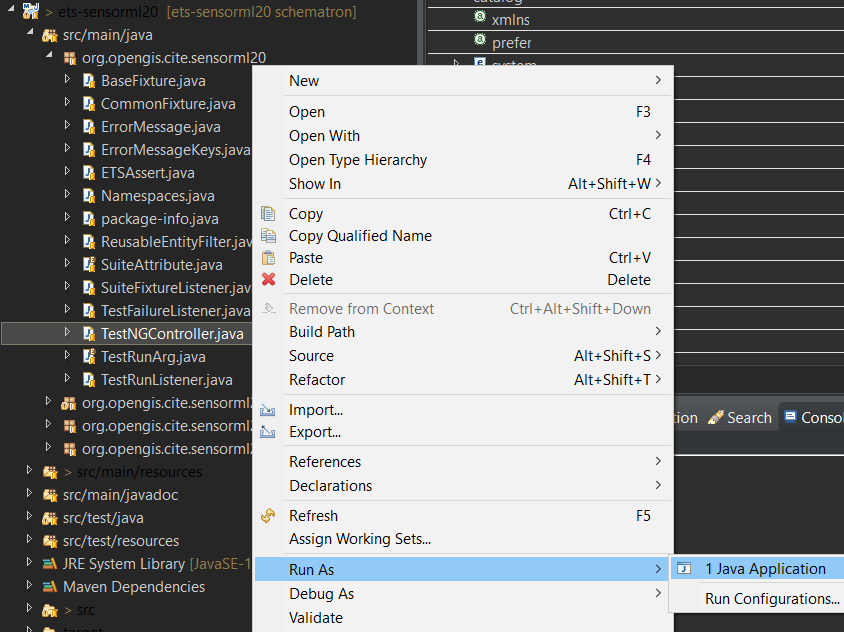
The TestNG results file (testng-results.xml) will be written to a subdirectory in ${user.home}/testng/ having a UUID value as its name.
2. via console
Build the source code with Maven in the shell:
mvn package
Execute the build artifact under the target folder:
java -jar ets-omxml20-1.0-SNAPSHOT-aio.jar [-o|--outputDir $TMPDIR] [test-run-props.xml]
3. Docker
This test suite comes with a Dockerfile which can be used to easily setup the OGC test harness with the test suite. Details can be found on Create Docker Image and create and start Docker Container.
4. OGC test harness
Use TEAM Engine, the official OGC test harness.
Files Tested
How to contribute
If you would like to get involved, you can:
- Report an issue such as a defect or an enhancement request
- Help to resolve an open issue
- Fix a bug: Fork the repository, apply the fix, and create a pull request
- Add new tests: Fork the repository, implement (and verify) the tests on a new topic branch, and create a pull request
