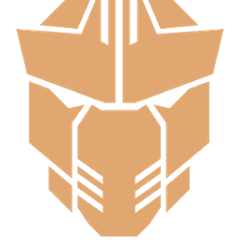primefaces-selenium
PrimeFaces testing support based on JUnit5, Selenium and the concept of page objects / fragments. It also supports JUnit5 parallel test execution to speed up tests.
PrimeFaces-Selenium provides a hook-in to either startup a local server, use a remote adress and to instantiate the WebDriver.
This is the successor of primefaces-arquillian and heavily inspired by Arquillian Graphene.
Configuration
PrimeFaces-Selenium requires a /primefaces-selenium/config.properties to set a PrimeSeleniumAdapter. A sample implementation, which starts a local TomEE, can be found here: TomEE Adapter and FireFox TomEE Adapter
Properties:
| property name | type | default | description |
|---|---|---|---|
| adapter | org.primefaces.extensions.selenium.spi.PrimeSeleniumAdapter | Adapter/Hook-In implementation class | |
| guiTimeout | int | 2 | GUI timeout for waits in seconds |
| ajaxTimeout | int | 10 | AJAX timeout for guards in seconds |
| httpTimeout | int | 10 | HTTP timeout for guards in seconds |
| documentLoadTimeout | int | 15 | Document load timeout in seconds |
| disableAnimations | boolean | true | If animations should be disabled for tests |
Compatibility
Only tested on PrimeFaces 10.0.0+.
Status
Currently, only the following components are implemented (partially):
HTML
- Link
JSF / PrimeFaces
- AccordionPanel
- AutoComplete
- Calendar
- CascadeSelect
- Chips
- CommandButton
- CommandLink
- ConfirmDialog
- ConfirmPopup
DataList(use DataView)- DataTable
- DatePicker
- Dialog
- InputMask
- InputNumber
InputSwitch(use ToggleSwitch)- InputText
- InputTextarea
- Messages
- OutputLabel
- OverlayPanel
- Panel
- Password
- Rating
- Schedule
- SelectBooleanCheckbox
- SelectBooleanButton
- SelectManyCheckbox
- SelectOneButton
- SelectOneMenu
- SelectOneRadio
- Slider
- Spinner
- TabView
- TextEditor
- Timeline
- ToggleSwitch
- TriStateCheckbox
Contributions are very welcome ;)
Usage
Creating component without annotations:
InputText input=PrimeSelenium.createFragment(InputText.class,By.id("test"));
Example view:
import org.openqa.selenium.support.FindBy;
import org.primefaces.extensions.selenium.AbstractPrimePage;
import org.primefaces.extensions.selenium.component.InputText;
import org.primefaces.extensions.selenium.component.SelectOneMenu;
public class IndexPage extends AbstractPrimePage {
@FindBy(id = "form:manufacturer")
private SelectOneMenu manufacturer;
@FindBy(id = "form:car")
private InputText car;
public SelectOneMenu getManufacturer() {
return manufacturer;
}
public InputText getCar() {
return car;
}
@Override
public String getLocation() {
return "index.xhtml";
}
}
Example test:
import org.junit.jupiter.api.Assertions;
import org.junit.jupiter.api.Test;
import org.primefaces.extensions.selenium.AbstractPrimePageTest;
public class IndexPageTest extends AbstractPrimePageTest {
@Inject
private AnotherPage another;
@Test
public void myFirstTest(IndexPage index) throws InterruptedException {
// right page?
Assertions.assertTrue(index.isAt());
assertNotDisplayed(index.getCar());
// just to follow the browser with a human eye for the showcase :D - not need in your real tests
Thread.sleep(2000);
// select manufacturer
assertDisplayed(index.getManufacturer());
index.getManufacturer().select("BMW");
Assertions.assertTrue(index.getManufacturer().isSelected("BMW"));
// just to follow the browser with a human eye for the showcase :D - not need in your real tests
Thread.sleep(2000);
// type car
assertDisplayed(index.getCar());
index.getCar().setValue("E30 M3");
// just to follow the browser with a human eye for the showcase :D - not need in your real tests
Thread.sleep(2000);
another.goTo();
...
}
}
Build & Run
- Build by source
mvn clean install
Releasing
- Run
mvn versions:set -DgenerateBackupPoms=false -DnewVersion=8.0.5to update all modules versions - Commit and push the changes to GitHub
- In GitHub create a new Release titled
8.0.5to tag this release - Run
mvn clean deploy -Preleaseto push to Maven Central