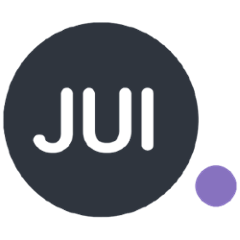Installation
NPM
npm install juijs-chart
Browser
<script src="../dist/vendors.js"></script>
<script src="../dist/jui-chart.js"></script>
ES Modules
The difference with the existing method is that you need to add the module directly using the 'use' function.
import graph from 'juijs-chart'
import BarBrush from 'juijs-chart/src/brush/bar.js'
import ColumnBrush from 'juijs-chart/src/brush/column.js'
import TitleWidget from 'juijs-chart/src/widget/title.js'
graph.use(BarBrush, ColumnBrush, TitleWidget);
Usage
<div id="chart"></div>
The UI component creation code is the same as the existing one.
graph.ready([ "chart.builder" ], function(builder) {
var obj = builder("#chart", {
width: 600,
height : 600,
theme : "classic",
axis : {
x : {
type : "block",
domain : "quarter",
line : true
},
y : {
type : "range",
domain : function(d) { return [d.sales, d.profit ]; },
step : 3,
line : true,
orient : "right"
},
data : [
{ quarter : "1Q", sales : 1, profit : 3 },
{ quarter : "2Q", sales : 3, profit : 2 },
{ quarter : "3Q", sales : 10, profit : 1 },
{ quarter : "4Q", sales : 0.49, profit : 4}
]
},
brush : [{
type : "column",
target : [ "sales", "profit" ]
}],
widget : [{
type: "title",
text: "hihi"
}]
});
});