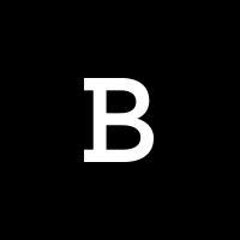Braintree Web Drop-in
A pre-made payments UI for accepting cards and alternative payments in the browser built using version 3 of the Braintree JS client SDK.
If you have any feedback or questions, create an issue or contact Braintree support.
What's new
- Updated UI to easily accommodate multiple payment methods
- Not in an iframe; feel free to style Drop-in to blend in with your website
- Now available in 23 languages
- Open source and open development
Getting started
For setup and usage, see our reference.
Full example
This is a full example of a Drop-in integration that only accepts credit cards.
<!DOCTYPE html>
<html lang="en">
<head>
<meta charset="utf-8">
<title>Checkout</title>
</head>
<body>
<div id="dropin-container"></div>
<button id="submit-button">Purchase</button>
<script src="https://js.braintreegateway.com/web/dropin/1.26.0/js/dropin.min.js"></script>
<script>
var submitButton = document.querySelector('#submit-button');
braintree.dropin.create({
authorization: 'CLIENT_AUTHORIZATION',
selector: '#dropin-container'
}, function (err, dropinInstance) {
if (err) {
// Handle any errors that might've occurred when creating Drop-in
console.error(err);
return;
}
submitButton.addEventListener('click', function () {
dropinInstance.requestPaymentMethod(function (err, payload) {
if (err) {
// Handle errors in requesting payment method
}
// Send payload.nonce to your server
});
});
});
</script>
</body>
</html>
Browser support
Drop-in is supported in all browsers supported by the Braintree JavaScript Client SDK.
Customization
The design of Drop-in is intentionally opinionated, and while we aimed to make the design work in many scenarios, the design of your website may conflict with the default design of Drop-in.
For minor UI customizations, review our documentation.
For more substantial changes, you may fork Drop-in, make your desired changes and build the assets by running npm run build. By default, Drop-in uses a hosted version of the built stylesheet. To override this behavior and use a custom stylesheet instead, simply add <link> tag to your page with the id braintree-dropin-stylesheet.
Drop-in uses the Braintree JavaScript SDK. So if a fully customized UI is what you're looking for, Drop-in may be used as a reference implementation for using the JavaScript SDK.
License
Drop-in is open source and available under the MIT license. See the LICENSE file for more info.