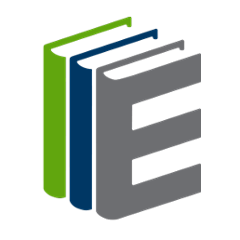Library Simplified
The NYPL's Library Simplified Android client.
Image by Predrag Kezic from Pixabay
| Build | Status |
|---|---|
| Nightly, DRM, JDK 11 | ?style=flat-square) |
| Nightly, DRM-Free, JDK 11 | ?style=flat-square) |
| Nightly, DRM-Free, JDK 15 | ?style=flat-square) |
| Last Commit | ?style=flat-square) |
What Is This?
The contents of this repository provide the framework of an application used to build, amongst others, the NYPL's official SimplyE application. The framework provides a base application with numerous configuration switches, and configurable branding. The expectation is that third parties will produce final builds of applications by defining application frontends that specify dependencies on the framework, custom color schemes, and logos. The repository contains an example frontend, Vanilla, that shows how this is achieved.
The application frontend for the NYPL SimplyE application can be found in its own module.
Building
Build!
The short version: Install an Android SDK and run:
$ ./gradlew clean assembleDebug test
Please read the list of instructions below for specific details on configurations.
Android SDK
Install the Android SDK and Android Studio. We don't support the use of any other IDE at the moment.
JDK
Install a reasonably modern JDK: Java 11 is the current long-term support (LTS) release of Java. We perform nightly builds using the current LTS Java release, and the current bleeding-edge Java release in order to try to detect any upcoming compatibility issues, but we don't recommend building on anything other than the current LTS JDK for everyday usage.
Any of the following JDKs should work:
The JAVA_HOME environment variable must be set correctly. You can check what it is set to in most shells with echo $JAVA_HOME. If that command does not show anything, adding the following line to $HOME/.profile and then executing source $HOME/.profile or opening a new shell should suffice:
# Replace NNN with your particular version of 11.
export JAVA_HOME=/path/to/jdk-11+NNN
You can verify that everything is set up correctly by inspecting the results of both java -version and javac -version:
$ java -version
openjdk version "11.0.8" 2020-07-14
OpenJDK Runtime Environment (build 11.0.8+10)
OpenJDK 64-Bit Server VM (build 11.0.8+10, mixed mode)
Nexus Credentials
Our application can use packages that are only available from our Nexus server. If you wish to use these packages, you need to obtain Nexus credentials and then tell Gradle to use them.
Nexus credentials can be obtained by emailing [email protected] or by asking in the #mobile-development channel of librarysimplified.slack.com.
Once you have your credentials, the following lines must be added to $HOME/.gradle/gradle.properties:
# Replace USERNAME and PASSWORD appropriately.
# Do NOT use quotes around either value.
org.librarysimplified.nexus.username=USERNAME
org.librarysimplified.nexus.password=PASSWORD
org.librarysimplified.nexus.depend=true
APK signing
If you wish to generate a signed APK for publishing the Vanilla application, you will need to copy a keystore to release.jks and set the following values correctly in $HOME/.gradle/gradle.properties:
# Replace KEYALIAS, KEYPASSWORD, and STOREPASSWORD appropriately.
# Do NOT use quotes around values.
org.librarysimplified.keyAlias=KEYALIAS
org.librarysimplified.keyPassword=KEYPASSWORD
org.librarysimplified.storePassword=STOREPASSWORD
Note that APK files are only signed if the code is built in release mode. In other words, you need to use either of these commands to produce signed APK files:
$ ./gradlew clean assembleRelease test
$ ./gradlew clean assemble test
Branching/Merging
We use git flow as our basis for branching and creating releases. We highly recommend installing Git Flow AVH Edition to automate some of the work of branching and tagging. Using gitflow-avh is not required, but by automating the underlying repository operations, it eliminates the possibility of making mistakes, and keeps the various branches consistent.
Project Structure / Architecture
MVC
The project, as a whole, roughly follows an MVC architecture distributed over the application modules. The controller in the application is task-based and executes all tasks on a background thread to avoid any possibility of blocking the Android UI thread.
API vs SPI
The project makes various references to APIs and SPIs. API stands for application programming interface and SPI stands for service provider interface.
An API module defines a user-visible contract (or specification) for a module; it defines the data types and abstract interfaces via which the user is expected to make calls in order to make use of a module. An API module is typically paired with an implementation module that provides concrete implementations of the API interface types. A good example of this is the accounts database: The Accounts database API declares a set of data types and interfaces that describe how an accounts database should behave. The Accounts database implementation module provides an implementation of the described API. Keeping the API specification strictly separated from the implementation in this manner has a number of benefits:
-
Substitutability: When an API has a sufficiently detailed specification, it's possible to replace an implementation module with a superior implementation without having to modify code that makes calls to the API.
-
Testability: Keeping API types strictly separated from implementation types tends to lead to interfaces that are easy to mock.
-
Understandability: Users of modules can go straight to the API specifications to find out how to use them. This cuts down on the amount of archaeological work necessary to learn how to use the application's internal interfaces.
An SPI module is similar to an API in that it provides a specification, however the defined interfaces are expected to be implemented by users rather than called by users directly. An implementor of an SPI is known as a service provider.
A good example of an SPI is the Account provider source SPI; the SPI defines an interface that is expected to be implemented by account provider sources. The file-based source module is capable of delivering account provider descriptions from a bundled asset file. The registry source implementation is capable of fetching account provider descriptions from the NYPL's registry server. Neither the SPI or the implementation modules are expected to be used by application programmers directly: Instead, implementation modules are loaded using ServiceLoader by the Account provider registry, and users interact with the registry via a published registry API. This same design pattern is used by the NYPL AudioBook API to provide a common API into which new audio book players and parsers can be introduced without needing to modify application code at all.
Modules should make every attempt not to specify explicit dependencies on implementation modules. API and implementation modules should typically only depend on other API modules, leaving the choice of implementation modules to the final application assembly. In other words, a module should say "I can work with any module that provides this API" rather than "I depend on implementation M of a particular API". Following this convention allows us to replace module implementation without having to modify lots of different parts of the application; it allows us to avoid strong coupling between modules.
Most of the modularity concepts described here were pioneered by the OSGi module system and so, although the Library Simplified application is not an OSGi application, much of the design and architecture conforms to conventions followed by OSGi applications. Further reading can be found on the OSGi web site.
Build System
The build is driven by the build.gradle file in the root of the project, with the build.gradle files in each module typically only listing dependencies (the actual dependency definitions are defined in the root build.gradle file to avoid duplicating version numbers over the whole project). Metadata used to publish builds (such as Maven group IDs, version numbers, etc) is defined in the gradle.properties file in each module. The gradle.properties file in the root of the project defines default values that are overridden as necessary by each module.
Modules
The project is heavily modularized in order to keep the separate application components as loosely coupled as possible. New features should typically be implemented as new modules.
The above table is generated with ReadMe.java.
Adobe DRM Support
The project currently makes calls to the NYPL's Adobe DRM API. The API is structured in a manner that means that enabling actual support for Adobe DRM simply entails adding a dependency on the NYPL's Adobe DRM implementation. This implementation is only available to DRM licensees. Please get in touch with us if you have a DRM license and want to produce a DRM-enabled build!
Findaway Audiobook DRM support
The project currently uses the NYPL's AudioBook API to provide support for playing audio books. The API is structured such that adding support for new types of audiobooks and playback engines only involves adding those modules to the classpath. By default, the application framework only specifies a dependency on the NYPL's DRM-free audiobook player module, but there is also an NYPL-developed Findaway module for Findaway licensees. Please get in touch with us if you have a Findaway license and want to produce a Findaway-enabled build.
Binaries
Binaries for every commit are built and published in the binaries repository. Note that these binaries are not to be considered production ready and may have undergone little or no testing. Use at your own risk!
Ktlint
SimplyE now has Ktlint enabled.
What does this mean?
This means you no longer get away with committing less than stellar styled code anymore. Anytime you try to commit, your code will be checked for coolness (good style). If your code is cool then nothing different happens, it's committed like always. If it is not cool (bad style), then you get an angry commit failed message that forces you to correct your style issues before the commit is accepted. Ktlint will provide you with the exact line and directions on exactly how to fix your style issue. Example:
ktlint
simplified-app-simplye/src/main/java/org/nypl/simplified/simplye/SimplyEAccountFallback.kt:20:1: Unexpected indentation (6) (it should be 8) (cannot be auto-corrected)
I'll feel bad if my git yells at me for bad style
Luckily you can always check your own style before attempting to commit your code. Simply run the following command from project root:
./gradlew ktlint
./gradlew ktlintFormat // Runs ktlint and attempts to automatically fix things
What if I want to customize what ktlint checks?
You can do that too. Just edit .editorconfig file. Currently the only custom property that has been added is indent_size=2. The projects used only 2 spaces for indentation, so we are checking that you follow that as well. If you'd like to add more properties to the .editorconfig file, read more here: https://github.com/pinterest/ktlint
License
Copyright 2015 The New York Public Library, Astor, Lenox, and Tilden Foundations
Licensed under the Apache License, Version 2.0 (the "License"); you may not use
this file except in compliance with the License. You may obtain a copy of the
License at
http://www.apache.org/licenses/LICENSE-2.0
Unless required by applicable law or agreed to in writing, software distributed
under the License is distributed on an "AS IS" BASIS, WITHOUT WARRANTIES OR
CONDITIONS OF ANY KIND, either express or implied. See the License for the
specific language governing permissions and limitations under the License.